Open multiple GTalk like
Create a shortcut anywhere say on desktop...Right Click to it and select properties of it...
in Properties select -- > target in which
"C:\Program Files\Google\Google Talk\googletalk.exe" is written.
well at the end of it just add /nomutex...
It should look like --> "C:\Program Files\Google\Google Talk\googletalk.exe" /nomutex
thats it whenever you'll click it..... every time you'll get a new instance of GTalk.....
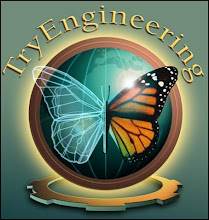
No comments:
Post a Comment