Follow the steps....!
1. Click Start > Run > Regedit > Enter
2. Then go to:-
HKEY_CURRENT_USER/Software/Yahoo/Pager/Test
3. In right side panel right click > create a new Dword value > Name Plural > value=1
4.close the registry editor
Thats all.. You are done....!
For signing in with new YAHOO ID open another messenger open as many messengers you need and if you want to disable this feature then open registry editor > change Plural value 1 to 0.
Isn't It Cool ...?
4.close the registry editor
Thats all.. You are done....!
For signing in with new YAHOO ID open another messenger open as many messengers you need and if you want to disable this feature then open registry editor > change Plural value 1 to 0.
Isn't It Cool ...?
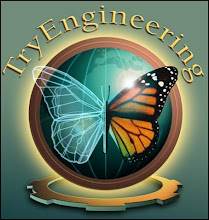
No comments:
Post a Comment