Open REGEDIT and navigate to 'HKEY_CURRENT_USER\Control Panel\Desktop\'
Highlight the 'WaitToKillAppTimeout' value.
Set it to '1000' (the default should be 20000).
Now highlight the 'HungAppTimeout' value
Set it to '1000' also.
---------------------------------------------------------------------------------
STEP--2
Open REGEDIT and navigate to 'HKEY_USERS\.DEFAULT\Control Panel\Desktop'
Highlight the 'WaitToKillAppTimeout' value.
Set it to '1000' (the default should be 20000).
Now highlight the 'HungAppTimeout' value.
Set it to '1000' also.
----------------------------------------
STEP--3
Open REGEDIT and navigate to 'HKEY_LOCAL_MACHINE\System\CurrentContro
Highlight the value 'WaitToKillServiceTimeout'
Change this value to '1000.'
----------------------------------------
do every step carefully ................
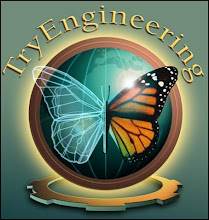
No comments:
Post a Comment